
Who does not look forward to their favourite TV show after a long day at work or school? Learn how to pay for Dstv online in Kenya so you never miss a show.
The kids in my household stage a mini riot when the Dstv subscription is not renewed on time. Even though the buck stops with me, they also know that I sulk when I can’t watch my favourite football team’s live games.
If not to pacify the kids and get some peace back in the house, then to make sure you don’t miss the game, you should want to know how to pay for Dstv online in Kenya.
Today you will learn how to make a Dtsv online payment in Kenya. If you don’t have a Visa or Mastercard to use for the payment, we will show you a quick and easy way to get a virtual Visa card in Kenya.
How to pay for Dstv online in Kenya
There are many ways to pay for Dstv online in Kenya. You can pay through direct debit or using your bank’s mobile banking service. As shown below, you can also pay through M-Pesa using the My Dstv App (and the DStv M-Pesa Mini App).

All those methods work well, but none as efficiently and as fast as paying with a Visa or Mastercard card directly on the Dstv self-service website. When you pay this way, reconnection is instant. Your decoder only needs to be switched on.
Dstv says that if you use the Dstv app to pay for your subscription, the monthly subscription will auto-renew on its due date.
Auto-renewals save you the effort of manually renewing your subscription every month, but there are months you would rather not subscribe. There are others when you want to change your package to a cheaper one or open up more channels with a higher tier. If that’s you, this next method works best.
Here’s how you pay your Dstv online in Kenya using a Visa or Mastercard:
1. Open the Dstv self-service web portal
Open a web browser on your phone or computer and search for ‘Dstv self service Kenya’. This link takes you to the same page. Here’s the page you will see:

Make sure it shows Kenya on the drop-down for Country. If it doesn’t, click the down arrow and choose Kenya from the list of countries.
2. Enter your Dstv account details
Enter your surname in the field provided (just the surname, without the forename). Then enter your Dstv IUC/smartcard number.
On the newer decoders that do not come with a physical card, there will be a white sticker with the number under the decoder. You may want to save the number in your phone so you don’t flip your decoder and risk loosening the cable connections every time you want to renew your subscription.
Click the SIGN IN button to get into your Dstv account.
3. Open the Pay tab
Inside your account is where you can manage your subscription, including checking the remaining viewing days, changing your bouquet, and paying your subscription.

Since today you are paying your subscription, click the Pay tab from the navigation menu at the top.
4. Confirm the amount you are paying

Your current package’s subscription amount will show as the default amount to pay, but you can change that amount if you want to maintain a balance in the account for your next renewal.
Click Pay Now.
5. Enter your Visa or Mastercard details
After you click Pay Now from the step above, you will be taken to a separate checkout page with the PayU payment gateway widget.
This is what the checkout page looks like:

The small box to the left shows the amount you are paying. Quickly verify if it’s the correct amount, in case you mistyped the amount in the previous step.
Enter your debit/credit card information as shown above. Enter those details as they are on your card, including your name and the email address you use for your account with the card issuer.
Click the Pay button at the bottom of the widget, which should also show the amount you are paying.
You will then see this:

Wait a few moments as the payment gateway communicates with your bank to confirm your card information and available balance. You will be redirected to another page once that’s done:

If your card information was correct and there were enough funds to cover the payment, you should see the screen above. Click Done to exit the page. If my subscription had expired, I usually find that I am reconnected almost instantly when I renew using this method.
If you are like me, instant reconnection is everything. Here are a few scenarios where you want to have instant reconnection:
- That Manchester United vs Liverpool game is about to start,
- The finale of your favourite music talent show starts in a few minutes
- There’s a major global news story that’s breaking.
Or you simply want to watch TV right now.
How to make a partial Dstv payment
One of the more convenient features of Dstv is the ability to change your package whenever you wish. One month you may have enough for or simply choose to subscribe to the Family package.
The next month you may choose to downgrade to the Access package. What if mid-subscription you decide to upgrade to the Compact Plus package to watch the UEFA Champions League semi-finals that are starting that week?
That will mean making a partial payment to top up your current subscription and upgrade to the Compact Plus package. You can do that online from within your Dstv account. But, crucially, you need a Visa or Mastercard to complete this partial payment. Direct deposit, bank, and M-Pesa payments do not support this payment.
To top up your current subscription and upgrade to a higher package, you have to change the package first:

When you click the Change tab on the navigation menu, you will be shown a summary of your current subscription with the option to Select a new Package directly beneath it. Click that option to expand it and reveal the various Dstv packages.
After you select a new package and click Next, the app will do a quick computation to work out how much you should pay for the new package in the remaining viewing days of your current package.
Click Pay to access the checkout page and enter your card details as we showed you in the previous section.
How to get a virtual Visa or Mastercard in minutes
This method of making your Dstv payments online in Kenya requires a debit or credit card that can make cross-border or online payments. The most popular issuers for these are Visa and Mastercard.
Don’t have a Visa or Mastercard?
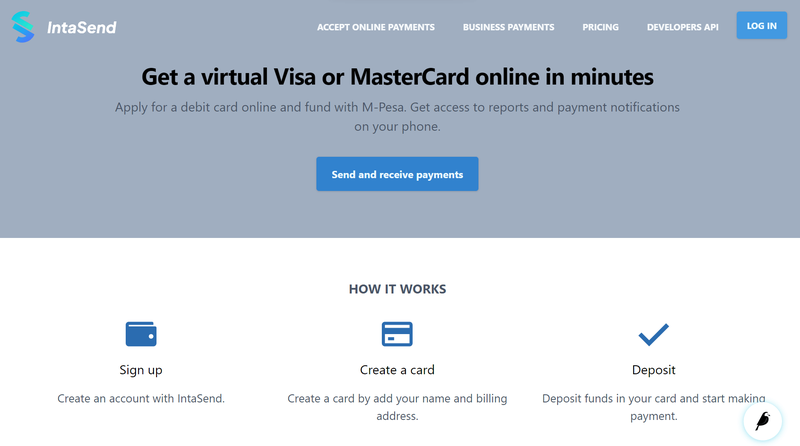
With an IntaSend account, you can apply for a virtual Visa card or Mastercard online and get it within minutes.
How does a virtual card differ from a regular bank card?
A virtual card is a Visa or Mastercard debit card that is not physically existing but has the details a regular physical card would have, which are:
- Card number
- Card holder’s name,
- Expiry date,
- CVV number
You can use a virtual card to make all contactless or online payments, the same way you pay with a physical Mastercard or Visa card. So while you can’t hold it in your hands and swipe it at the supermarket, you will have its details.
Because they are not physical, virtual cards can’t easily ‘fall into the wrong hands’, which makes them highly secure. You can memorize the details and carry them in your head, where they are virtually inaccessible to anyone else.
In Kenya, you can request and fund or top up a virtual card from the comfort of your home. All you need is an IntaSend account, which has a quick and easy sign-up process.
What’s even better is they can be issued in minutes. You don’t have to wait weeks for your bank to order one and have it mailed. And you can fund or top it up using the balance in your M-Pesa mobile money account or your bank account.
Once you have your IntaSend Visa or Mastercard virtual card, you can pay for virtually anything online, including Dtsv as we have just shown, Netflix, Amazon Prime Video, Facebook Ads, Amazon purchases, and practically any shopping that you can do online.
The IntaSend virtual card has no maintenance fee and the funds you add to it reflect and can be used immediately. The beauty of this for those watching their expenditure is that you can load only the amount you need to complete your payment.
Do more with your money with an IntaSend virtual card
The modern digital citizen learns, works, and plays online. And where you do that, there are bound to be a few services that you have to pay for online.
Regrettably, only a few of the online payments you will need to complete can be made through M-Pesa. Almost all can be paid using Visa or Mastercard.
So a virtual Visa or Mastercard is a necessity for the modern consumer. It allows you to do more with your money. You can pay on the go or from the comfort of your home or office. If you ask us, there’s no smarter, more secure way to pay.
Sign up for an IntaSend account and request a Visa or Mastercard today to enjoy a more convenient, faster, and secure way to pay for goods and services online.


