
Many people’s choice of e-commerce platform comes down to a head-to-head comparison between WordPress and Shopify. But do these two do the same thing? What is the difference between Shopify and WordPress?
There is some confusion about what sets WordPress and Shopify apart. While both are content management systems for websites, they technically aren’t substitutes.
Your choice between the two depends on what purpose you have in mind for your website, your website-building expertise, your budget, and your SEO skills and goals.
That sounds like a decision that has to be carefully considered, which is why we are publishing this post.
Here are some of the questions we will answer in this post:
- Which website is better: WordPress or Shopify?
- Is WordPress better for SEO than Shopify?
- Can you sell on WordPress with Shopify?
- Is it easy to switch from WordPress to Shopify?
You will also discover the best payment gateway for your e-commerce website in Kenya.
Let’s dive right in.
What is the Difference Between Shopify and WordPress?
The main difference between WordPress and Shopify is that WordPress is a CMS (content management system) for general-purpose websites while Shopify is a CMS for e-commerce websites.
A CMS is a software application that allows you to create, manage, and optimize a website without writing any code yourself. It also allows you to collaborate with your extended team on the creation of web pages and articles you publish on the blog section of your website.
Besides WordPress and Shopify, there are many other general and special-purpose CMSs that you could build and manage your website with. A few examples are Wix, Drupal, Squarespace, Wagtail, Webflow, Blogger, and Weebly. WordPress and Shopify are simply well-known.
To do on a WordPress website what you can do on Shopify (set up an online or e-commerce store), you have to add a plugin. The most popular e-commerce plugin for e-commerce is WooCommerce.
WooCommerce, in this case, enhances the capabilities of a standard WordPress website that only has informational and sales pages to also have shoppable product pages as well as shopping cart and checkout pages.
A more like-for-like comparison would therefore be Shopify vs WooCommerce, although you can only set up a WooCommerce store on a WordPress site.
So, you probably want to know how Shopify differs from WordPress so you can decide which of them is the best platform for your e-commerce store in Kenya. Let’s discuss that next:
Which Website is Better: WordPress or Shopify?
Our answer to this question assumes that you want to build an e-commerce website, not a blog or standard news or business website. So when you say WordPress we assume you mean WooCommerce, which is the WordPress e-commerce plugin.
As many businesses in Kenya discover the benefits of selling their products online, a question that confronts them is which platform to build their website on. Usually, it comes down to a choice between Shopify and WordPress (WooCommerce).
There are pros and cons to both, reasons why both can work and others and not be a great option for others. You could also say that the two work for different stages of an e-commerce business’s life.
To help us answer this question, we are going to separate WordPress and Shopify according to which type of user would find either to be the best fit for their needs.
Who should use WordPress (WooCommerce)?
We have mentioned that WordPress is open-source software. One of the implications of that is to set up a website on the platform you have to do a lot of the work yourself.
While you will not be writing any code, you have to configure it, set up hosting, and add and activate plugins - including WooCommerce - to expand the functionality of the website. As well as other customizations you need to get the look and level of function you are after, you have to do all this by yourself.
1. Multi-purpose
Besides its exceptional scope for customization, a WordPress WooCommerce site is a great solution if you prefer a multi-purpose website over a specialist e-commerce site that you would get with Shopify.
Perhaps you want a business website where you also host a shop. You want a standard business website with the usual About Us and Services pages as well as a shop on the same website. A WordPress website will be the best option.
On to a slightly related benefit of WordPress sites:
2. Great for existing WordPress websites
Let’s explain this with an example:

Let’s suppose you are Kenana Knitters, a women's co-operative that makes knitwear and toys from handmade and sustainably produced wool based in the agricultural town of Njoro here in Kenya.
You already have a WordPress website where you promote your brand and mission and showcase your products.
All along you have been selling your products through distributors in Kenya, South Africa, Europe, and the Americas. But after noticing the growth of e-commerce and being keen to take more control of the supply chain, you decide that maybe you should start selling your product through your online store.
Instead of starting a brand new Shopify store, you could simply add a store on your existing WordPress website. The website already has authority with search engines, has likely earned a few backlinks, and has a growing email list. These are assets that you can leverage and use to promote your new product pages.
3. Cost-effective solution
The other main difference between Shopify and WordPress is that WordPress is an open-source software while Shopify is closed-source. Open source means the software is free to use and can be modified by developers and users as they see fit.
The WooCommerce plugin itself is also free to use. The one cost you have to budget for is WordPress hosting, which is the cloud-based storage for your site’s content. This however is quite affordable, with hosting plans available for as little as USD75 for 36 months.
The other costs of establishing a WooCommerce store are optional. These could be more elegant themes and plugins for SEO, social sharing, and other customizations.
While it is an out-of-the-box solution for building an e-commerce store, Shopify is not free to use. It has monthly subscriptions that start at USD29.
So WooCommerce is a more cost-efficient option for an e-commerce entrepreneur who does not have a big budget to work with. You can conceivably run an online store for a few years on a USD100 budget.
4. Highly customizable

If you are tech-savvy, have built WordPress sites before, and prefer a more custom look and more functionality to your e-commerce store, WordPress is a better option than Shopify.
WordPress has fabulous content management features. While it is technically demanding, anything that you can imagine your website being able to do, there is a code modification and plugin that makes it possible.
In terms of media management, WordPress allows you to store and add different types of media, including videos, images, audio, and documents. You can even install a media manager plugin to organize your media easily and fast.
WordPress makes it easy to assign user roles and manage permissions, has large theme and plugin libraries, has inbuilt comments, and makes it easy to integrate social share buttons.
Shopify, on the other hand, has limited customization options and its theme library is very small in comparison to WordPress. Not the best option if you are looking for a custom look and function.
5. In-Built SEO features
If you are targeting traffic from Google as your primary source for leads, you will need a platform that makes it easy to optimize your website and content for SEO. And between WordPress and Shopify, WordPress wins hands-down. So, WordPress is in many ways better for SEO than Shopify.
WordPress websites have optimizable permalinks and metadata, load fast, and are mobile-friendly. If you require more advanced optimization insights and data, WordPress has a large library of free and paid SEO tools that you can use.
Shopify is severely limited in terms of SEO. It has fewer inbuilt SEO features than WordPress. As well as a forced URL structure and limited scope for customizing metadata, Shopify has very basic blogging capabilities.
Who should use Shopify?
Make no mistake, there is a very strong case for using Shopify over WordPress for your e-commerce store. Below are some of its compelling benefits and use cases.
1. Out-of-the-box e-commerce software
It’s no exaggeration that most people who will set up e-commerce websites are simple business owners looking to add an extra sales channel. They are not savvy techies who write code and build websites in their spare.
Many business owners prefer an e-commerce platform they can set up with as few steps as possible. Instead of an open-source platform where they have to bring 5 things together and spend hours configuring everything, they would rather pay a monthly fee for software that works out of the box.
That e-commerce platform is Shopify. It is a platform that is made for busy business owners, with built-in e-commerce features. WordPress is primarily a blogging platform that has to be enhanced with a plugin like WooCommerce to give it e-commerce capabilities.
2. Fast to launch
Because Shopify works pretty much out of the box, your store can be up and ready to trade in under an hour. What makes a Shopify web store so fast to launch is that everything from the hosting, themes, subdomain and customization features is included.
With Shopify, you pay once and get everything bundled together. No need to pay for the domain name, hosting, and theme separately as you do with WordPress. The customization itself is easy even if you don’t consider yourself tech-savvy.
3. Ease of maintenance
Between sourcing or making the products you sell, as an e-commerce store owner, you have to manage inventory and fulfill orders. That does not leave much time for anything else, let alone maintaining the website.
Shopify is designed for hands-free operation. The sites automatically update, which means less maintenance work for you. With WordPress, you have to manually check and update your plugins to keep your site protected and fully functional.
4. Embedded security features
Security is a big requirement for e-commerce stores where people share their credit card data and other private data. Among other impressive security credentials and features, Shopify has certified Level 1 PCI DSS compliance.
While those security features are embedded in Shopify, with WordPress you have to add them by installing plugins.
5. Built-in features for GDPR compliance
Do you sell in the EU? If you do, there is the pesky matter of GDPR compliance to take care of. The EU law regulates how websites collect and use people’s data. If found in breach, your business could be in a lot of legal mire.
Shopify has GDPR backed into the website, while with WordPress you need to install and regularly update a plugin for the purpose. That’s one less critical task Shopify saves you.
6. More accessible customer support
Should you ever run into challenges with your WooCommerce store, you may struggle to get the right support fast enough. While there’s a helpful community where you ask questions and search for answers that have already been provided to others, sometimes you need more urgent and personalized support.
Can You Sell on WordPress with Shopify?
Yes, you can get the best of both worlds and set up a Shopify store directly on your WordPress site. There is a Shopify e-commerce plugin for WordPress that you install the same way you add the WooCommerce plugin to a WordPress site.
This option works best if you already have a WordPress blog or business site but prefer the out-of-the-box functionality and maintenance-free nature of Shopify stores over WooCommerce.
Here are the steps for setting up a Shopify site on WordPress:
1. Sign up for a Shopify account
Assuming you already have a live WordPress site, the first step is to create a Shopify account. The platform offers a 14-day free trial, so you can test it with no obligation. Just to be sure it meets your needs. If it does not, you can try WooCommerce or another e-commerce platform altogether.
You will be asked to fill out a few fields. When you are done, create a store to activate your account. Then head over to your WordPress site.
2, Download and activate the Shopify plugin for WordPress
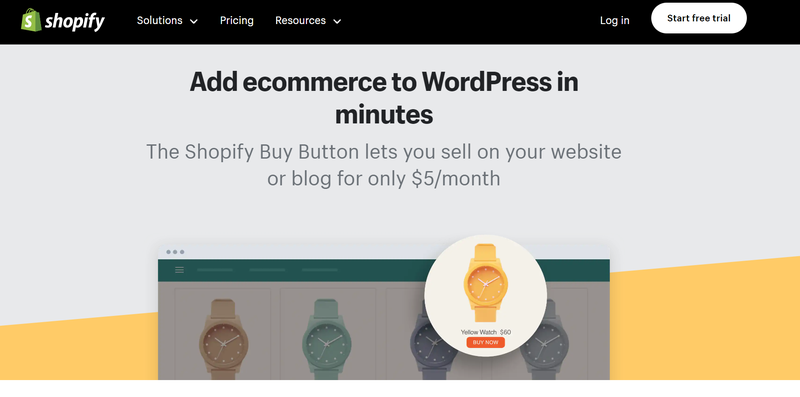
Over on your WordPress site’s backend, you will need to install the Shopify plugin. You can get it here. Make sure you activate it in the WordPress backend (nothing will work if you don’t do this).
3. Connect your Shopify account to the WordPress site
After you have activated the Shopify plugin, you should see a new Shopify menu in the WordPress backend. Navigate to that menu and connect your Shopify-powered WordPress ec-commerce site with your Shopify account.
4. Add your products
With WordPress and Shopify connected, you are ready to start adding products to your store. As well as the product’s title, you have the option to add a description and images of the product. This constitutes your product’s display where you sell its features.
5. Add a payment gateway
A payment gateway allows you to accept payments on your store. You want to give them as many payment options as possible to boost your chances of completed sales.
As shoppers on your store select items, they are added to the shopping cart, which is a separate page on your store. Once they are done shopping, they can check out - another page where they will be presented with payment methods.
The best payment gateway for both WooCommerce and Shopify stores in Kenya is IntaSend. We have covered the process of integrating a payment gateway to your e-commerce website here.
Is It Easy to Switch from WordPress to Shopify?
Sometimes you may feel that your business has outgrown your WooCommerce store. Or you could just be looking for an e-commerce platform that demands less of your time, maintenance-wise.
Supposing you have done your homework and carefully weighed the pros and cons of this decision, it’s quite easy to migrate your WooCommerce store to Shopify.
There’s more than one way to do this, including manually copying the content from WooCCommerce to Shopify. But the easiest way to do this is through the Shopify importer app.
On the WordPress end, the WooCommerce plugin has an export feature in the menu. These tools help automate the WooCommerce to Shopify site migration.
Here are the steps to follow:
- Export the store files from WooCommerce
Go to Tools in WooCommerce and click Export. Select All Content, then Export File. This will download the files to your computer. Save the file.
- Import the store files in Shopify
Go to the Shopify store admin’s Apps tab and find the Store Importer app. To import the store files, from the drop-down menu, choose to import data from WooCommerce.
Choose the Upload Files option and click Add File. Then choose the file you exported from WooCommerce. And that’s it.
Choose The Right Payment Gateway for E-commerce Website
Whether you choose Shopify or WooCommerce for the platform to build your e-commerce store, there’s one other choice that could derail your dreams of an e-commerce empire. It’s the payment gateway.
In Kenya, we can’t stress enough that the payment gateway you choose for your Shopify or WooCommerce online store has to have M-Pesa as one of the payment methods. It also helps if you can access local customer support when you need it.
The one payment gateway that delivers on these minimum requirements is IntaSend. As well as that, IntaSend adds Visa, Mastercard, and Bitcoin (if it’s Shopify) as options. That’s multiple ways for customers to pay for their purchases, which means fewer abandoned carts and more sales for you.
IntaSend is more than just a payment gateway. It’s a suite of tools that help you get paid from anywhere and send money anywhere securely. The payment gateway is simply what you need to get paid from your e-commerce site.
Sign up with IntaSend and enjoy a better way and multiple methods to accept customer payments on your WooCommerce or Shopify store.


