After collecting funds through IntaSend, instead of paying users directly using IntaSend, you might want to withdraw the funds to your settlement accounts.
IntaSend M-Pesa settlement requests are processed on the same day of request. USD payments and payments made through cards i.e Visa and MasterCard take 2-3 days to clear. Currently, IntaSend can only process these payments once they are fully available. You will always be notified at every step of processing your payment request. As of July 2020, settlements to M-Pesa and bank attracts no charges.
How to withdraw funds from your account
Step by step guide
Step 1: Log into your account and click on the settlement option.
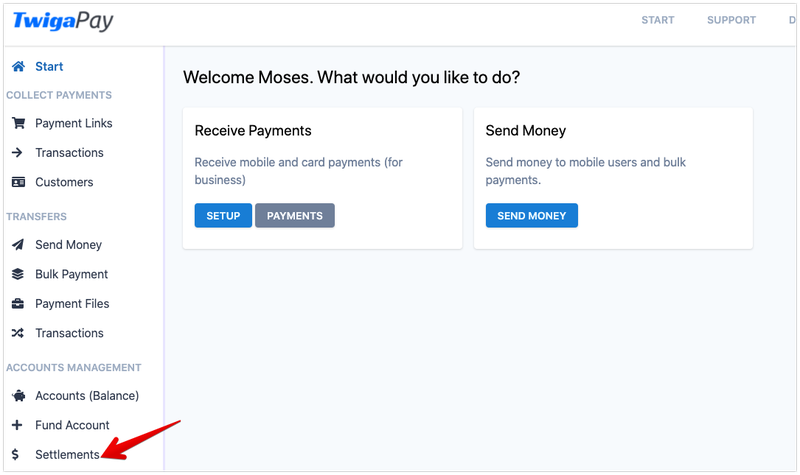
Step 2: Provide your bank details
If you are withdrawing for the first time, you need to provide your bank account details for settlement purposes. Click on New Account to provide the details.

Step 3: Fill in the Bank details form correctly
- Choose your bank from the menu.
- Type your bank account name.
- Type your bank account number.
- Click on the Submit button to save.

Your bank account has been saved and in case you wish to add another bank account, follow the same procedure highlighted above.
Step 4:Initiate Withdrawal Request
To withdraw funds from IntaSend, click on the New Request button.

Step 5: Fill in a Withdrawal Form
- In case you have more than one bank account, choose the bank account you wish the funds to be sent to.
- Choose the account with funds (either KES or USD wallet) you wish to withdraw from.
- Fill the amount you wish to withdraw then click submit. You can only withdraw a minimum of 100 with no maximum limit using the bank option.

Step 6: Approval by IntaSend team
Once you submit the withdrawal request, the status will remain pending as the IntaSend team reviews and approves the request.



